How to Install Scholars-Help Mobile App
Step-1
Open Chrome browser on mobile and type “scholars-help.com” in the address bar.
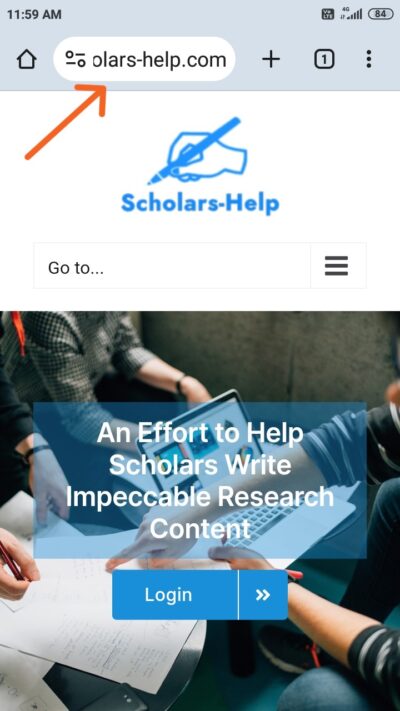
Step-2
Click on the 3 dots at the top right-hand side.
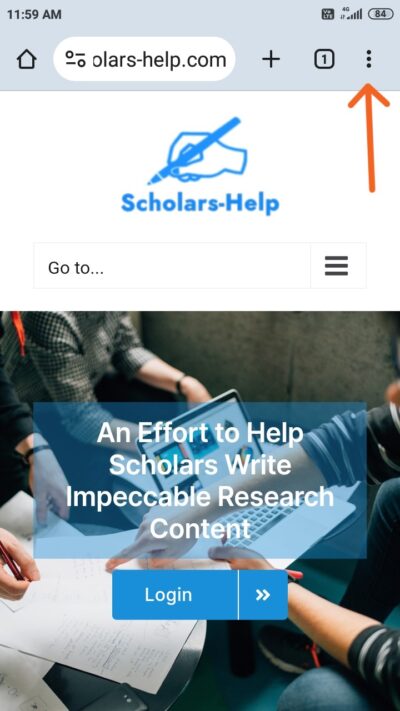
Step-3
Click on the Install app.
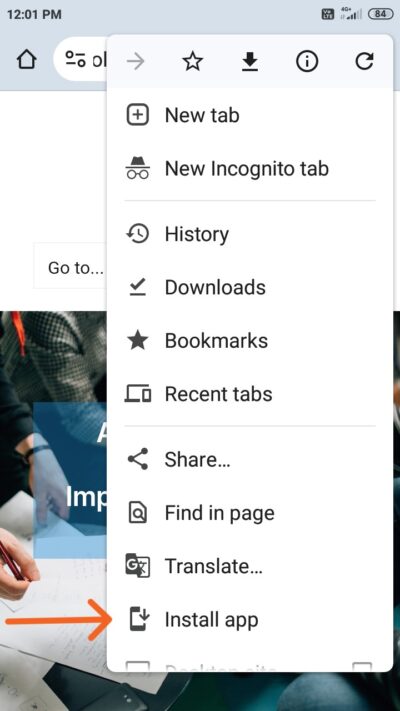
Step-4
Click on Install.
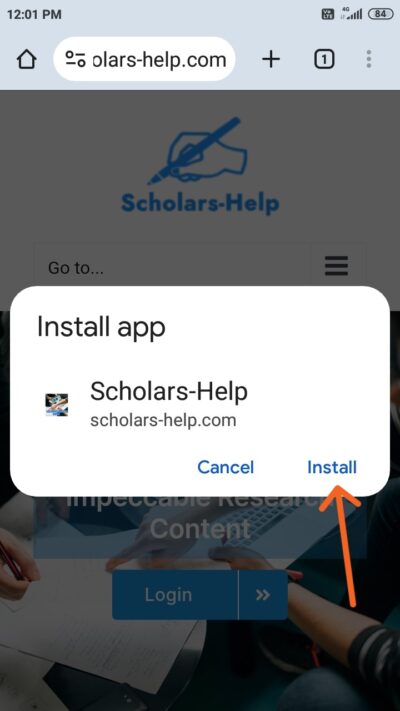
Step-5
After installation, it will ask to open.
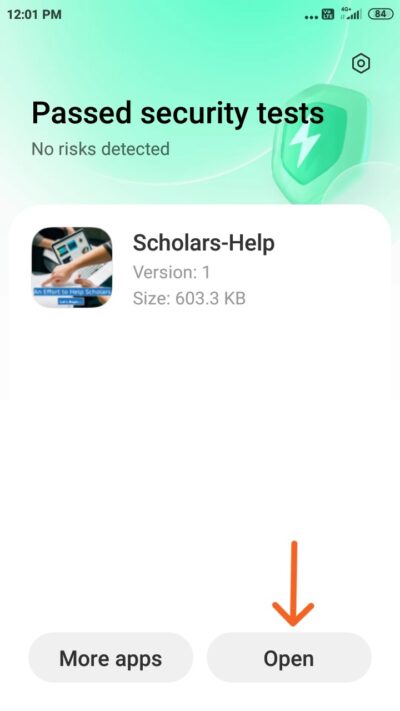
Step-6
Scholars-Help app will be installed like this . . .
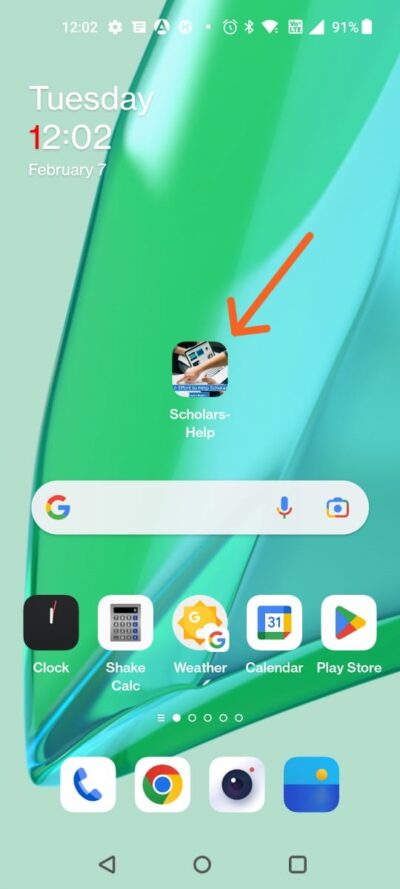
Step-7
Scholars-Help app will open like this . . .
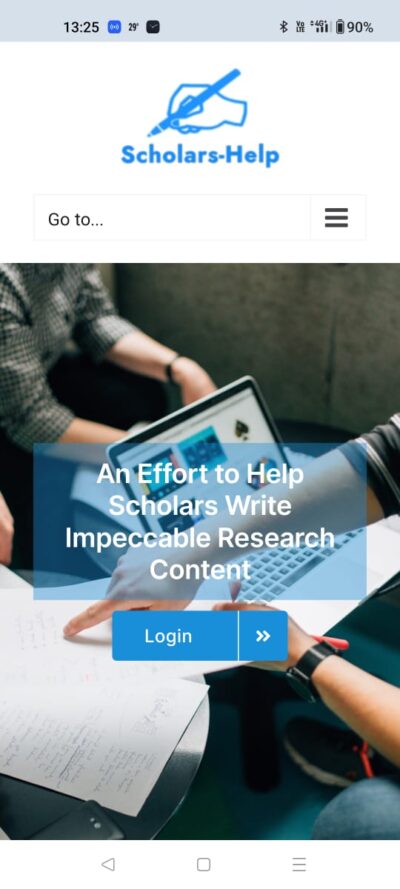
Step-8
In case of any problem, kindly contact me.

